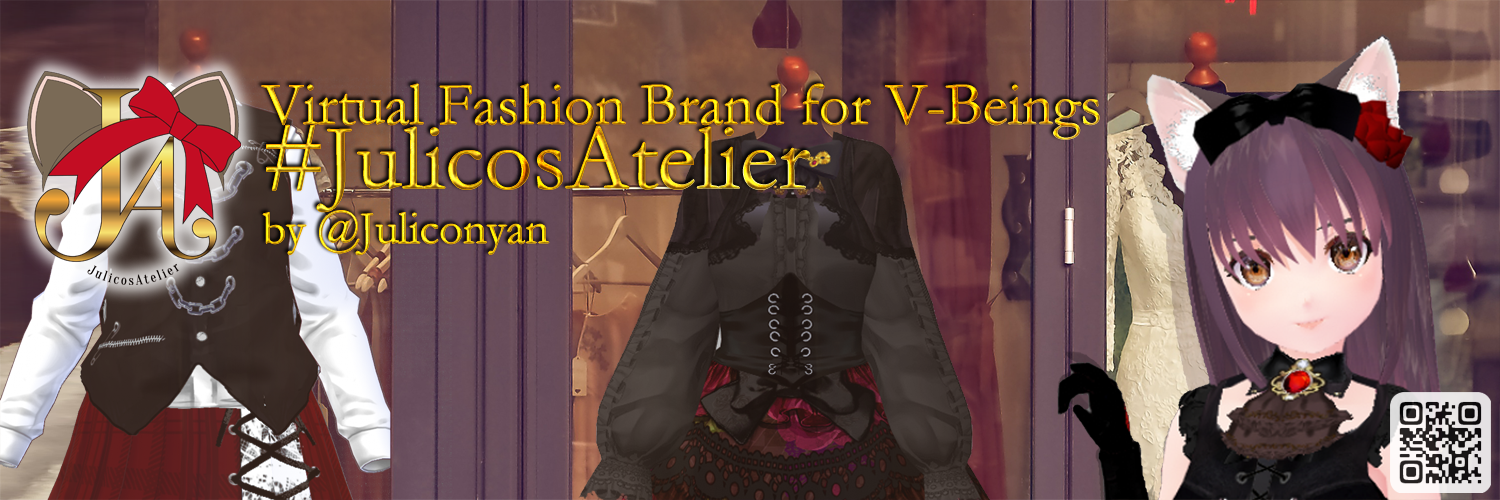#VRoid正式版(stable ver.)&Beta:《3Colors》パーティードレス&靴セット/puffy skirt dress:セシル変身
- ダウンロード商品ドレス&靴(深紅)/Dress&Shoes(Red)¥ 700
- ダウンロード商品ドレス&靴(葡萄色)/Dress&Shoes(Purple)¥ 700
- ダウンロード商品ドレス&靴(藍色)/Dress&Shoes(NavyBlue)¥ 700
#VRoid 正式版でも、beta版でもお使いいただけます。 You can use both # VRoid stable or beta version. ---- 【VRoid以外のアバターにもツール利用で移植してご利用いただけます!】【セシル変身アプリはそのままご利用OK】 →https://tomo-shi-vi.hateblo.jp/entry/rashomon \突然の式典等に!パーティやお出かけで目立ちたいあなたに!/ ・VRoid Studio 用テクスチャ素材 ・「ワンピース長袖」に適用してください。詳細は同梱の「使い方」を読んで設定してください。 ・VRoid以外への転用OKです。 ・素材としての再配布・販売・複製譲渡は禁止します。(詳しい利用規約はこちらをご覧ください。 https://docs.google.com/document/d/1sOiRBc5hsebs7lNEWFLVNjY2l2Xi560UMf6Ecn1wlDo/edit?usp=sharing) 【セシル変身アプリでの使い方】 ※スカートの広がり、ふくらみは出ません!! 1.CecilHenShin(以下バージョン名)のフォルダ内「UserDate」→「Texture」→「User」の中にあるOnePieceUser.png と置き換える 2.セシル変身アプリで、ワンピース→テクスチャ選択パレットの「U」をクリック、設定の「ユーザーテクスチャ読み込み」 !!! model not included !!! ***For a sudden ceremony etc.! For those of you who want to stand out at parties and outings! *** Texture material for VRoid Studio. Apply to "One Piece Long Sleeve". For details, please read "How to use" included in the package. It is OK to use it for other than VRoid. Using Rashoumon Tool(VRoidPartsSplitter) is my recommendation. https://booth.pm/ja/items/2115825 [How to use it in the Cecil Henshin app] The skirt won't widen or puff out! 1. In CecilHenShin folder, "User Data" -> "Texture" -> "User". Replace OnePieceUser.png file with this file.(Make sure the file name is "OnePieceUser.png".) 2. In the Cecil Henshin app, click ワンピース(Onepiece) -> Texture Selection Palette "U", then click on the 設定(Settings) ユーザーテクスチャ読み込み(Loading User Textures) *Redistribution, sale, or transfer as materials is prohibited.(More Info: https://docs.google.com/document/d/1sOiRBc5hsebs7lNEWFLVNjY2l2Xi560UMf6Ecn1wlDo/edit?usp=sharing) *Twitter @Juliconyan
★コーディネート商品/For outfitting...★
#VRoid正式版(stable ver.)用:色替えできる基本のパニエ2種セット/Color changable Basic Paniers(Petticoats) https://jiluco.booth.pm/items/3426150 #VRoid正式版(stable ver.)用:色替えできるリボンドロワーズ/Color changableRibbon Drawers https://jiluco.booth.pm/items/3400362 スカートインナー(華やかフリルドロワーズ) Skirt Inner: https://jiluco.booth.pm/items/2250659 こねこの首輪チョーカーセット/Kitty's Collor Chorker Set: https://jiluco.booth.pm/items/2350553